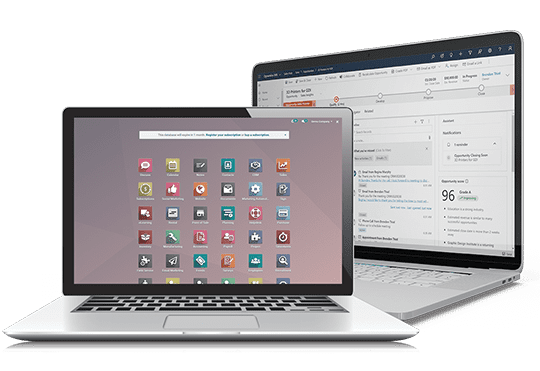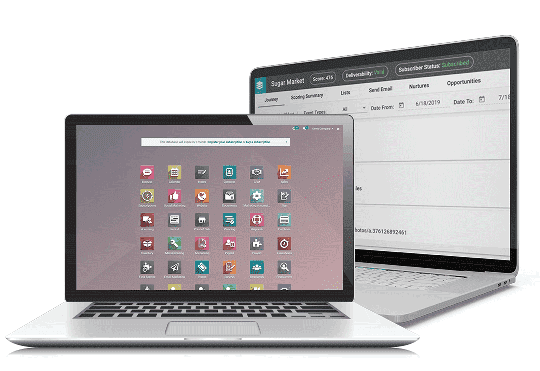Thrive Vs ERPNext
Enterprise resource planning (ERP) solutions are used by organizations that aim to control their corporate operations through a structured and automated framework. Thrive Bureau and ERPnext are ERPs operating as open source solutions with a community of people working in the background to support its users.
Why is Thrive Bureau ERP better than ERPNext?
In comparison, the former is suitable for both large and small-scale industries, whereas the latter best operates in a small-scale environment. In addition, comparatively less integration is possible with ERPNext than with Thrive Bureau ERP which supports larger integrations. Moreover, the support community of ERPNext is smaller compared to Thrive Bureau ERP as it is the collective group of experts in the field stretching globally. Furthermore, the supporting features of ERPNext are limited to web-based, cloud, windows, and Mac where Thrive Bureau ERP edges up with the Android and iPhone/iPad support along with the ones mentioned for the former.
Thrive Bureau ERP has a website or online edition that provides its users with a platform limited in features that are lacking in the ERPNext software. Furthermore, Thrive Bureau ERP works out of the box and the ERPNext abilities are limited for simpler operations. Moreover, advanced customization can be done to Thrive Bureau ERP platform that helps it to be operated in any business model which is limited in ERPNext

ERPNext
ERPnext appears to be very similar to its competitors in open-source business management platforms. Moreover, the accessibility to the software is easy and is developed using Python by a strong community, which is much smaller compared to Thrive Bureau ERP. Furthermore, the modular nature of ERPnext helps in the easier customization of modules. In addition, ERPNext lacks features such as evaluation with QR code support, managing contracts, delivery schedules, Freight carrier integration, and Automated Time Tracking which can be seen in Thrive Bureau ERP. Additionally, the software is only suitable for businesses where the operations are lighter and not complex.
ERPNext only supports web-based and on Mac

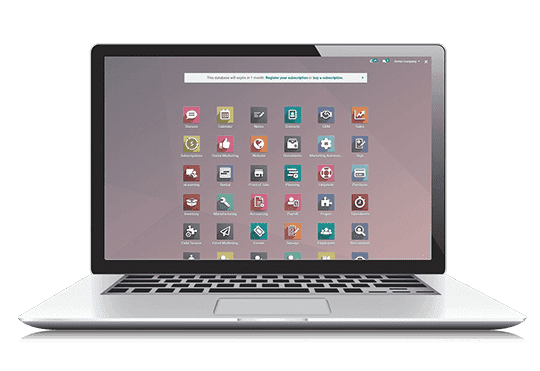
Thrive Bureau ERP
Grow Your Business
Thrive Bureau is the best ERP that can be installed for all sorts of business areas due to its customization ability and flexibility to suit any sort of company operations. Additionally, Thrive Bureau ERP has a list of features that cover whole business operations in Omni-direction. Furthermore, Thrive Bureau ERP consists of major modules of the management of entire business operations and additional add-ons which are developed by the Thrive Bureau ERP community having 60+ members consisting of Thrive Bureau partners, developers and other support staff.
Thrive Bureau’s vast applications include Sales, Purchase, Inventory, Marketing modules, Accounting, and HR modules along with the integrated CRM and many supporting ones which are perfect for managing business organizations ranging from small to corporate solutions. Moreover, for any business requirement, whether it’s in-house, small or large scale, corporate or freelance who are focusing on business growth, Thrive Bureau ERP is the best choice.
Thrive Bureau ERP supports web-based, Mac, Android, and iPhone/iPad.
FEATURE COMPARISONS
Features
Thrive
ERPNext
| General | |||
| Multi Company | |||
| Inter Company | |||
| Multi Currency | |||
| Multi Language | |||
| Mobile Device Support | |||
| EDI (Electronic Data Interchange) | |||
| Inventory Management | |||
| Multi Warehouse | |||
| Storage Locations(Bins) | |||
| Stock Repleishment | |||
| Stock Repleishment | |||
| Freight carrier integration | |||
| Stock Picking | |||
| Manage Stock Levels | |||
| Non Stocked Inventory | |||
| Inventory Price Lists | |||
| Multiple Variants | |||
| Multiple Units of Measure | |||
| Auto UOM Conversions | |||
| Batches/Serial Numbers | |||
| Up/Down Traceability | |||
| Batch Picking | |||
| Serial No Picking | |||
| Inventory Valuation | |||
| FIFO | |||
| Moving Average | |||
| Barcode Support | |||
| QR Code Support | |||
| Quick Barcode Scan (Without 3rd Party Device) | |||
| Delivery Notes | |||
| Stock Transfers | |||
| Inventory Adjustments | |||
Supply Chain
Thrive
ERPNext
| Features | |||
| Supplier Management | |||
| Supplier Pricelist Management | |||
| Inward Quality Inspection | |||
| Drop Shipping | |||
| Purchase Requests (Material Request) | |||
| Purchase Orders | |||
| Purchase Approval Workflow | |||
| Contracts/Purchase Agreements | |||
| Request for Quotations | |||
| Supplier Self Service Portal | |||
Manufacturing
Thrive
ERPNext
| Features | |||
| Multi-level BOM | |||
| BOM Versions | |||
| By Products/Co Products | |||
| Make-to-Order | |||
| Routings | |||
| Sub Assemblies | |||
| One BOM for Multiple Item Variants | |||
| Material Request Planning | |||
| Production Calendar | |||
| Multiple Scheduling Plans | |||
| Gantt Chart Scheduling w/ Drag & Drop | |||
| Kanban Planning | |||
| Work Order Merging/Splitting | |||
| Finite Capacity Planning | |||
| Infinite Capacity Planning | |||
| Delivery Date Calculation (Backwards Scheduling) | |||
| Job Tracking | |||
| Work Order/Production Order | |||
| Work Order Operations | |||
| Work Instructions on Work Order | |||
| Messages on Work Order | |||
| Automated Time Tracking | |||
| Subcontracting | |||
| Rework/Repair | |||
| Scrap | |||
| Landed Cost Voucher | |||
| Production Order Costing | |||
| Actual Production Labor | |||
| Shop floor Terminals | |||